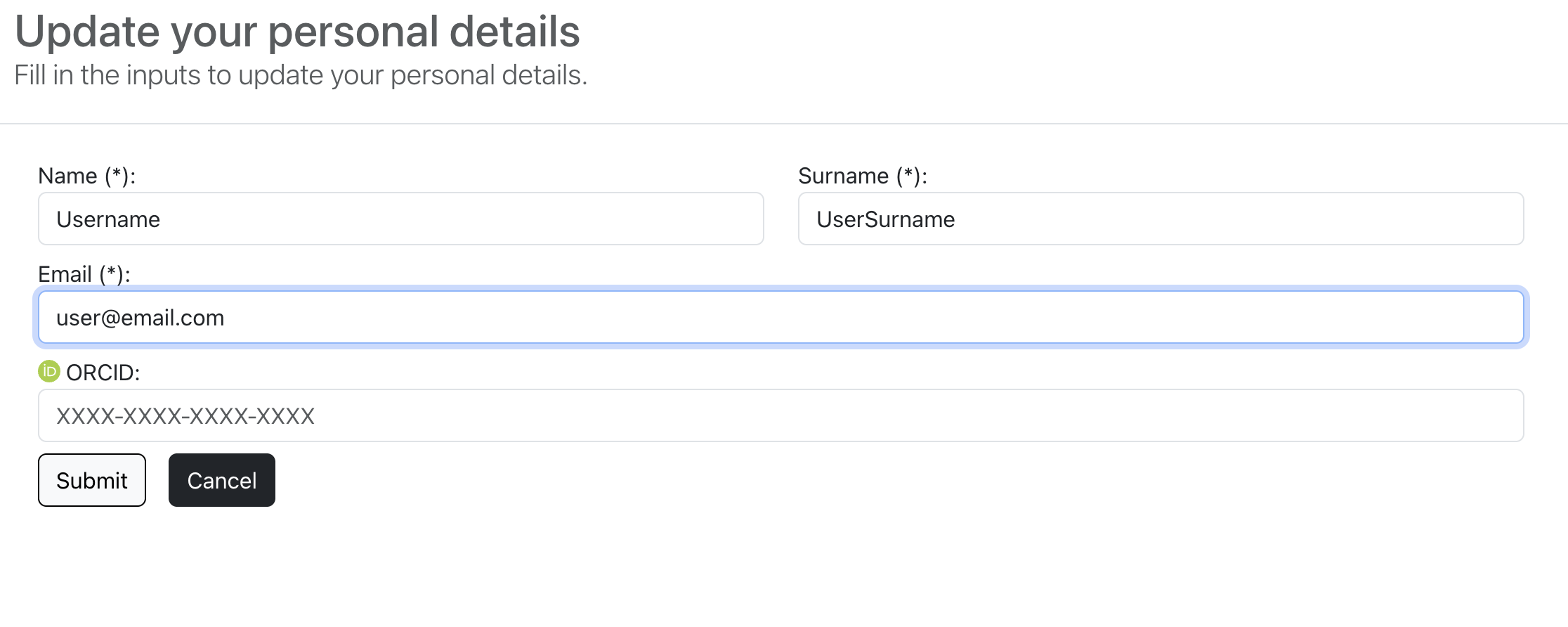User Profile
Manage Profile
This is a guide about the required steps a user should follow to view and update their profile in the system. Below are the steps to manage the profile.
View Profile
To view the user's profile, the user should follow these steps:
- Log in to the system with their credentials.
- Click on the user icon in the top-right corner of the page.
- Select Profile from the personalMenu or from the dropdown menu on the right.
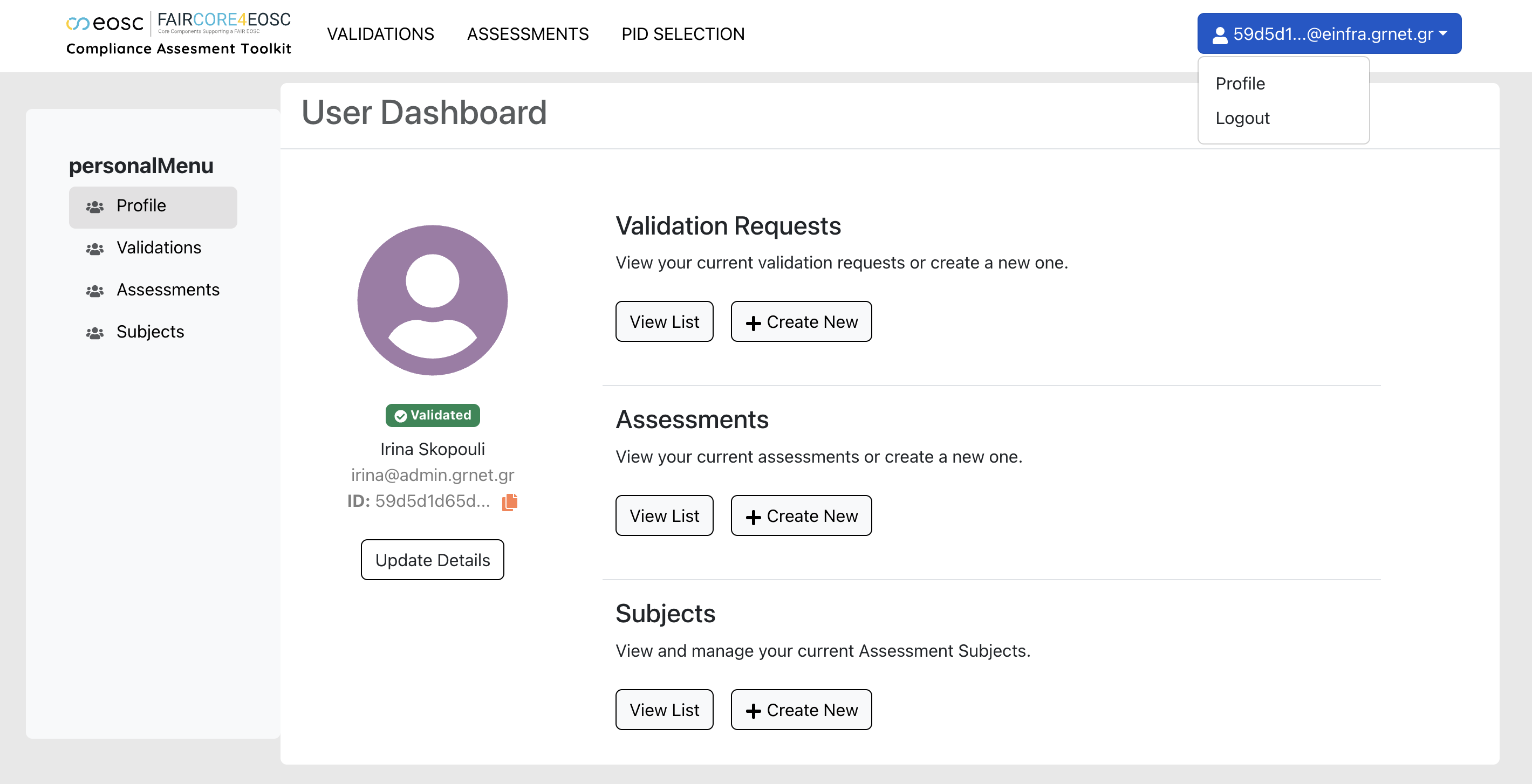
The profile information will be displayed.
Update Profile Information
In this step, the user can update their profile details. The following fields should be filled:
- Name (*): The user should enter their full name.
- Surname (*): The user should enter their surname.
- Email (*): The user should enter their email address.
- ORCID ID: The user can provide their ORCID ID.
To update this information, the user should:
- Navigate to the Profile page.
- Click on the Update Details button to enable editing.
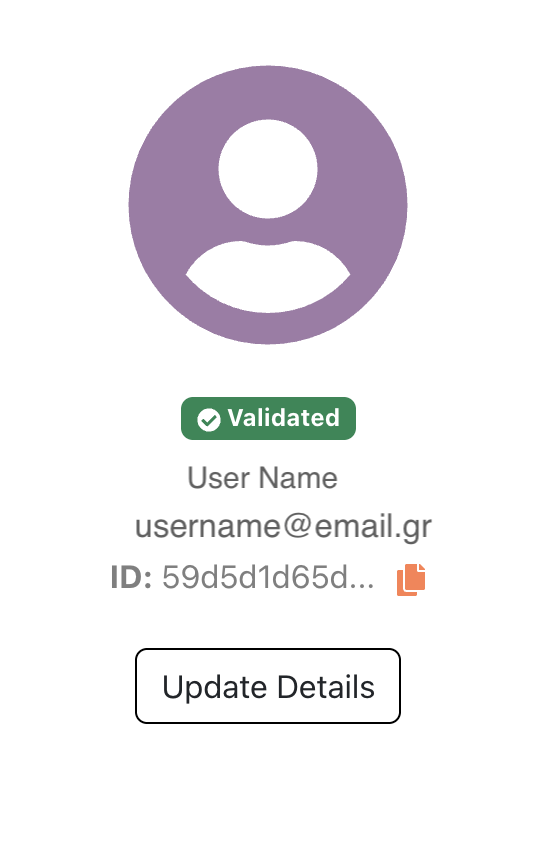
- Update the fields with the required information (Name, Surname, Email, and ORCID ID(optional)).
- After making the necessary changes, click Submit to update the profile information.