Admin / Assign Actor to Motivation
Once a motivation is created, administrators can enrich it by decoding the guidelines, by assigning Principle , Criteria, Tests, and Actors. These components help define the structure and evaluation logic of the motivation, ensuring that the assessment is both meaningful and actionable.
To begin editing or expanding a motivation, click the button to access the Motivation Details page.
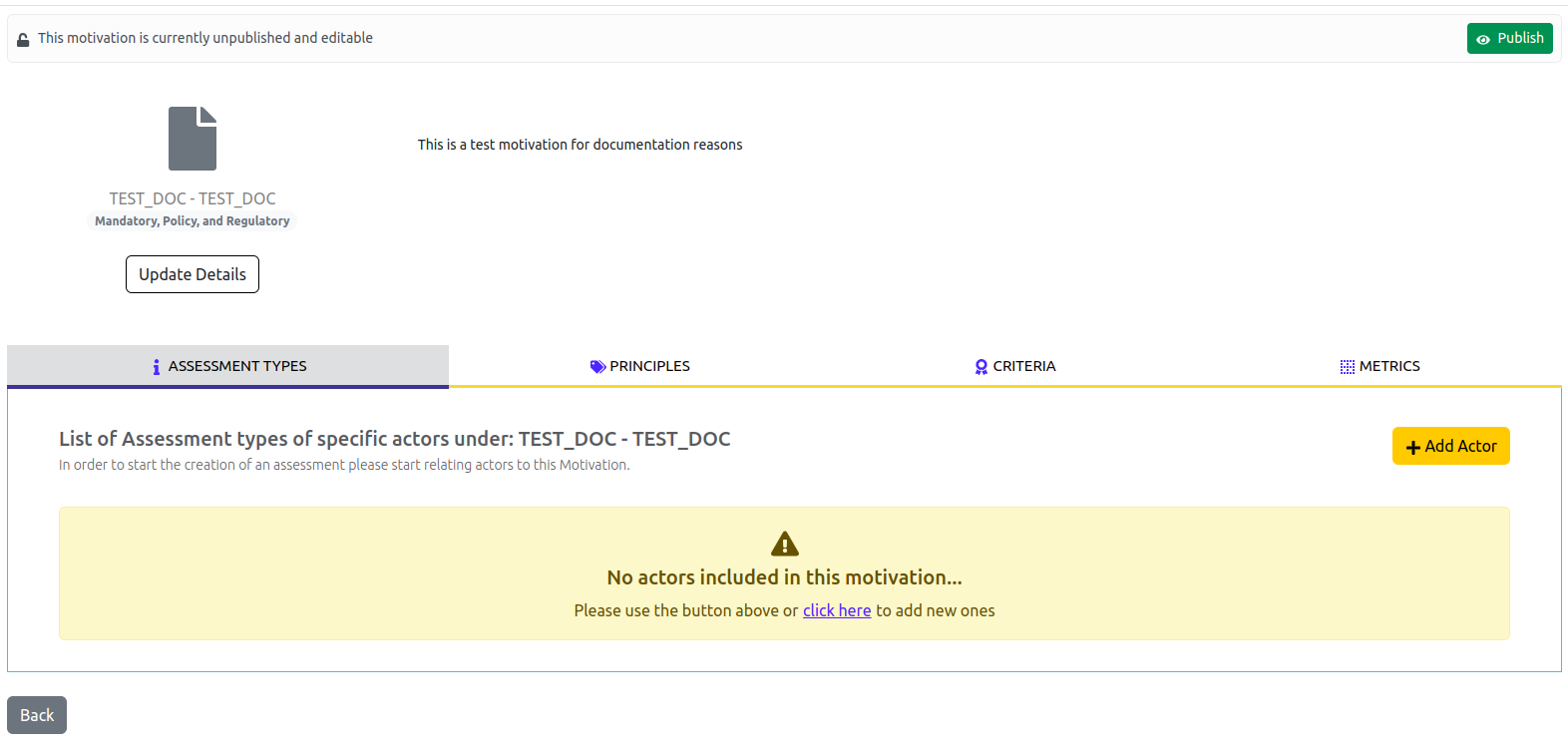
On the Motivation Details page, you can:
- Assign Actors: Select the actor, that the motivation applies to.
- Add Principles and Criteria: Structure the motivation by defining high-level principles and measurable criteria that reflect the motivation's intent.
- Define Tests: Configure the validation logic under each criterion to ensure compliance or performance can be objectively assessed.
Add Actor
The first step in constructing a Motivation is to associate it with an Actor. This association defines the context and scope of the assessment and ensures that all subsequent principles, criteria, and tests are evaluated with respect to the selected actor.
To begin:
Click the Add Actor button:
A modal window will appear, prompting you to configure the actor assignment:
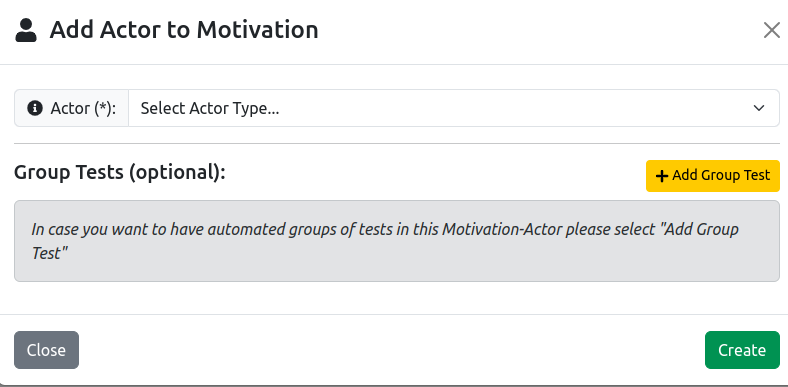
-
Select an Actor:
Choose an actor from the dropdown list. This list may include individuals, organizations, or system components, depending on your setup. -
Click Create:
Once an actor is selected, click the Create button to confirm the assignment. This action links the actor to the current motivation and sets the foundation for building a structured evaluation.
Upon successful assignment, you will be automatically redirected to the Motivation Builder page. This is where the real construction begins — you can now define:
- Principles: High-level grouping of the criteria, based on the guidelines.
- Criteria: Specific, measurable conditions derived from the guidelines.
- Tests: Detailed validation mechanisms that verify compliance with the criteria.